Bubble Light Texture Tutorial 1) File/Nuovo, io ho scelto un documento 500x500 px, ma potete impostare la grandezza che desiderate, a patto che sia della stessa grandezza sia l'altezza che la larghezza, riempitelo di nero.
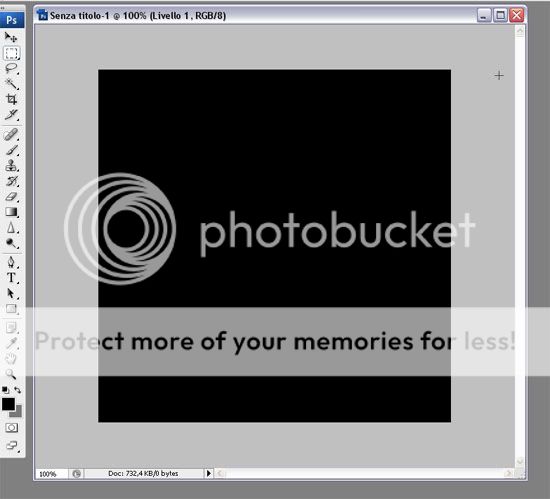
2)Andate in Filtro/Rendering/Riflesso Lente, e impostate su zoom 50-300m come nello screen a 100, dovreste avere una cosa simile:


3)Ripete l'operazione andando su Filtro/Rendering/Riflesso Lente e impostate su zoom 50-300, ma rimpicciolento a 70


3)Ora andate su Filtro/Distorsione/Coordinate Polari, scegliete l'opzione Rettangolare a polare.

4) Ed ecco il nostro piccolo cerchio, ma non č finita, duplicatelo ancora e impostate su Scherma Lineare al 50% di opacitą, e se il vostro intento č l'utilizzo nelle icon, ridimensionate a 100x100, et voilą.

Tutorial by Ronja



